Directions¶
Angles¶
An actor can move in different directions. First you need to know how angles are interpreted in Miniworldmaker. Angles are independent of the orientation of the character:
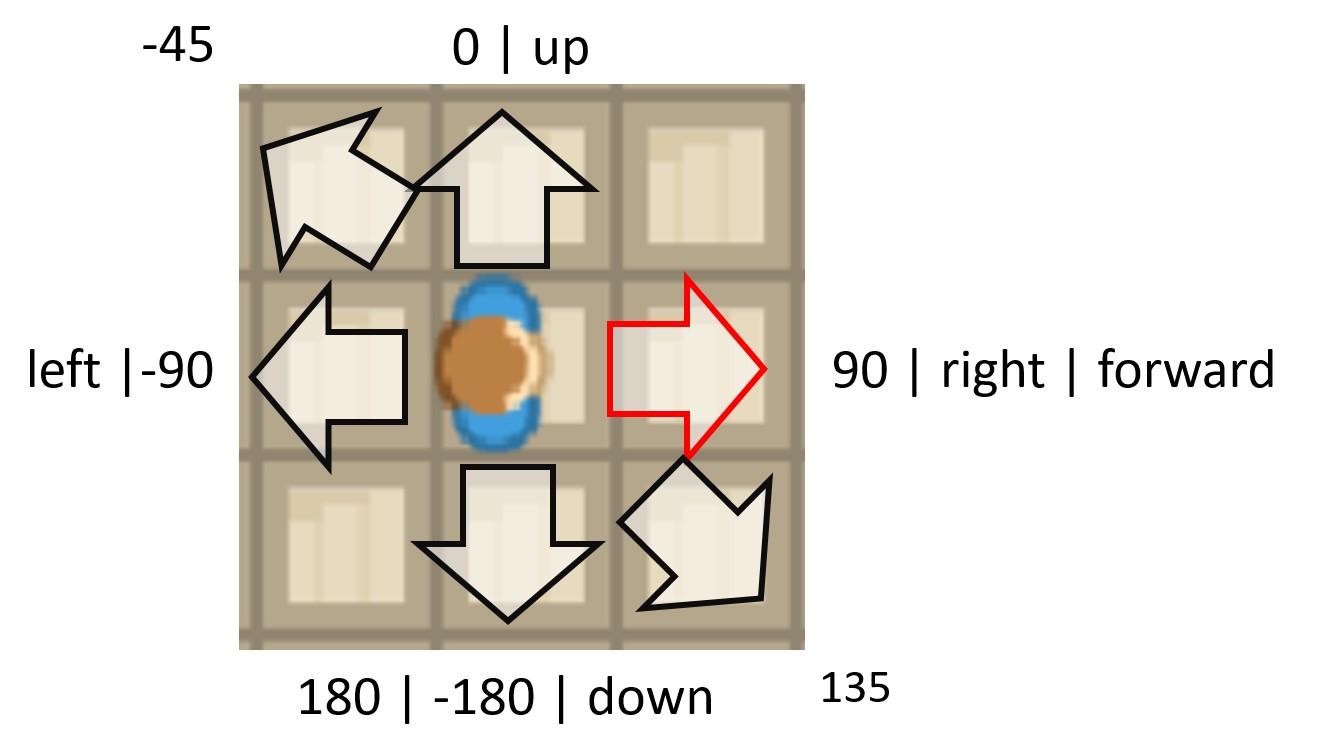 movement
movement
- 0° means a movement upwards.
- 90° means a movement to the right..
- 180° oder - 180° means a movement downwards.
- -90° means a movement to the right.
The interpretation of directions corresponds to the popular programming language Scratch, see https://en.scratch-wiki.info/wiki/Direction_(value)
There is one exception: The default direction in Miniworldmaker is 0°, i.e. tokens point upwards.
Angles as Strings¶
Some angle sizes can also be called strings:
- right”: is equivalent to 0°.
- “up” is equivalent to 90°.
- “left” is equivalent to 180°.
- Down is equivalent to 270 degrees.
A special specification is “forward”: In contrast to the other specifications, “forward” means in the direction of the figure’s gaze. In the picture above “forward” corresponds to 0°, because the actor looks to the right.
Methods and Attributs¶
You can use the following functions to change the alignment of an actor:
self.direction¶
Sets the direction directly.
self.turn_left¶
Turns the actor in left direction.
self.turn_right¶
Turns the actor in right direction.
self.flip_x¶
The actor rotates 180°. The figure is mirrored so that the actor is not upside down after the rotation.