variables¶
Defining Variables¶
We have already used variables in the previous examples.
You can define new variables by writing:
self.variable name = value
- The self always refers to the current object. For example, if you have created several circles, self means that the variable name to this circle and to no other.
- A variable is a Name for an object. An object can be a number, a word, a geometric shape or much more. By giving the object a name, you can access it and change it.
Consider the following example:
from miniworldmaker import *
class MyBoard(ProcessingBoard):
def on_setup(self):
self.circle1 = Circle((40, 40), 60, 0, color = (255, 0, 0, 100))
self.circle2 = Circle((80, 100), 60, 0, color = (0, 255, 0, 100))
def on_mouse_left(self, mouse_pos):
self.circle1.x = 150
my_board = MyBoard(400, 400)
my_board.show()
A board of the type MyBoard has two circles. By giving the circles names. (namely self.circle1 and self.circle2) you can also access the circles elsewhere.
Here the x-coordinate of the first circle is set to 150.
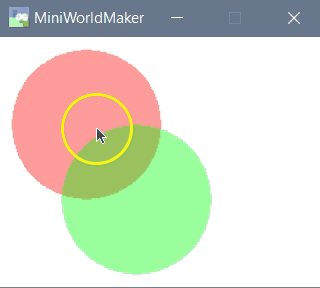
The Random Function¶
The Random function allows you to assign random values to things. First you have to randomly import the library at the beginning of your file:
import random
Then a single command is sufficient for the first one.
random.randint(0, 5)
This creates a random number between 0 and 5
The following program lets a circle jump to a random position:
from miniworldmaker import *
import random
class MyBoard(ProcessingBoard):
def on_setup(self):
self.circle1 = Circle((40, 40), 60, 0, color=(255, 0, 0, 255)))
def on_mouse_left(self, mouse_pos):
self.circle1.x = random.randint(0, 260)
self.circle1.y = random.randint(0, 200)
my_board = MyBoard(260, 200)
my_board.show()