The playing field¶
Here we go!
A first world¶
We create the first world. This works with the following code:
from miniworldmaker import *
class MyBoard(TiledBoard):
def setup(self):
self.columns = 20
self.rows = 8
self.tile_size = 42
self.add_image(path="images/soccer_green.jpg")
board = MyBoard()
board.show()
First a new class MyBoard is created. This is a child class of TiledBoard and allows you to build all sorts of games based on tiles.
- Line 1: The import statement imports the miniworldmaker library.
- Line 4: The own playing field is created as child class of the class Tiledboard.
- Line 6: The setup() method is called when a new object is created (i.e. here in line 7).
- Lines 7-9: The size of the playing field is initialized.
- Line 7: A background is added to your board. Make sure that the file is on the specified path.
These two lines:
board = MyBoard()
board.show()
The last two lines of your program are always similar: Here the MyBoard() command creates a concrete playing field, and then the board.show() instructs the board to show itself.
Depending on your background image, the result will look like this:
 tiles
tiles
Show the grid¶
If you like, you can also have the borders of the individual tiles displayed. Change the method setup() in the class MyBoard:
def setup()
...
self.background.grid_overlay = True
That’s how it looks:
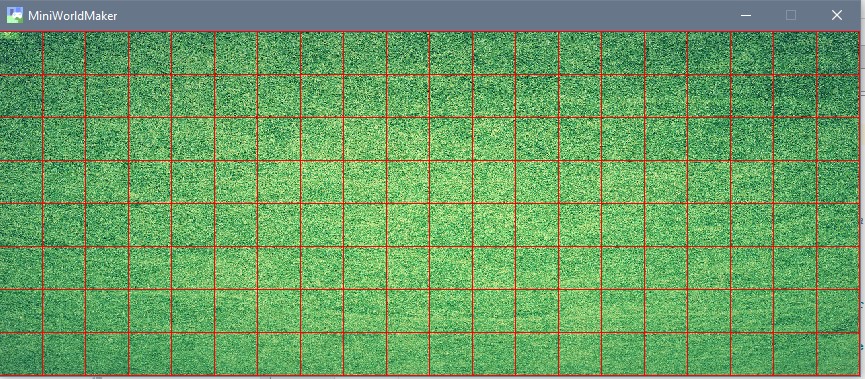 tiles
tiles
PixelBoards and TiledBoards¶
There are several subclasses of the class board:
- A PixelGrid is intended for pixel-precise representation of content.
- A TiledBoard is intended for boards where the actors move on square tiles.
Most of the functions differ only slightly, since both boards are subclasses of the class Boards.
- … inheritance-diagram:: miniworldmaker.boards.pixel_board.PixelBoard miniworldmaker.boards.tiled_board.TiledBoard
top-classes: miniworldmaker.tokens.boards.board parts: 1
Translated with www.DeepL.com/Translator